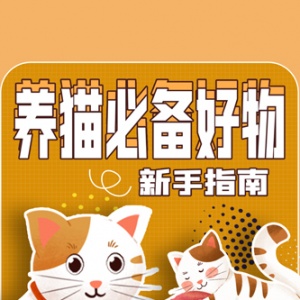1. 项目功能思维导图
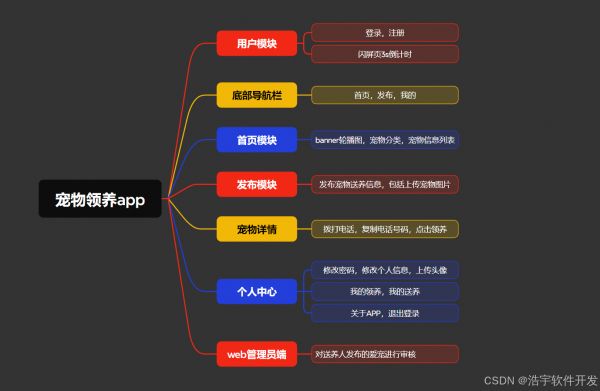
2. 项目涉及到的技术点
使用MySQL数据库实现数据存储使用CountDownTimer实现启动页倒计时使用SharedPreferences实现记住密码登录使用BottomNavigationView实现底部导航栏使用Activity+Fragment实现底部导航栏页面之间切换使用RecyclerView+Adapter实现宠物信息列表使用TabLayout+ViewPager实现宠物滑动分类使用CardView卡片控件实现头像圆角使用AlertDialog实现退出登录提醒框使用springBoot搭建服务端使用okhttp实现app端和服务端数据通讯3. 开发环境
app端
开发工具:Androidstudio开发语言:Javajdk版本:11+以上服务端
开发工具:IDEA开发语言:Java开发框架:springBootweb端
开发工具:Vscode开发环境:NodejsElement UI +Vue 实现框架搭建4. 项目运行效果图
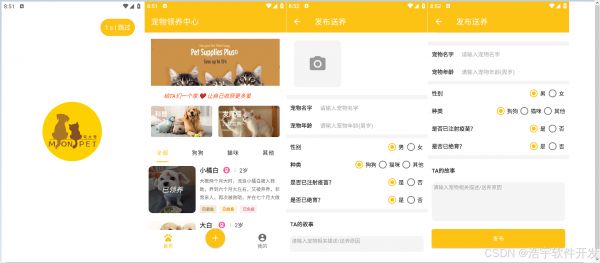
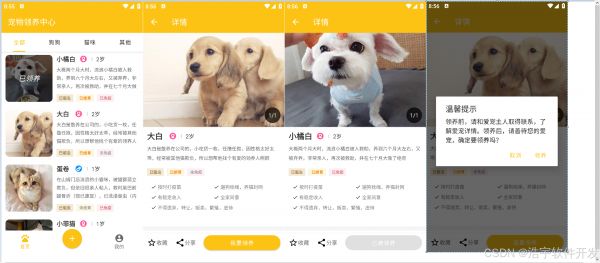
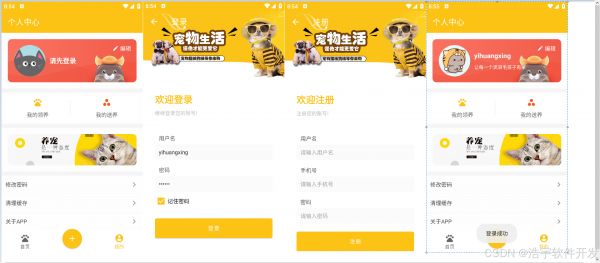

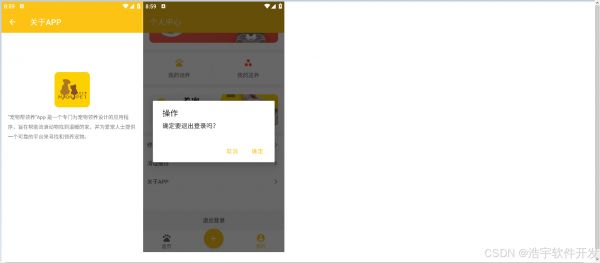
5. 部分功能实现过程
底部导航栏布局activity_main.xml<?xml version="1.0" encoding="utf-8"?> <RelativeLayout xmlns:android="http://schemas.android.com/apk/res/android" xmlns:app="http://schemas.android.com/apk/res-auto" xmlns:tools="http://schemas.android.com/tools" android:layout_width="match_parent" android:layout_height="match_parent" android:orientation="vertical"> <FrameLayout android:id="@+id/content" android:layout_width="match_parent" android:layout_height="match_parent" android:layout_above="@id/rel" /> <RelativeLayout android:id="@+id/rel" android:layout_width="match_parent" android:layout_height="wrap_content" android:layout_alignParentBottom="true"> <com.google.android.material.bottomnavigation.BottomNavigationView android:id="@+id/bottomNavigationView" android:layout_width="match_parent" android:layout_height="wrap_content" android:elevation="100dp" app:menu="@menu/navigation" /> </RelativeLayout> <androidx.cardview.widget.CardView android:id="@+id/btn_push" android:layout_width="50dp" android:layout_height="50dp" android:layout_alignParentBottom="true" android:layout_centerHorizontal="true" android:layout_marginBottom="10dp" android:backgroundTint="@color/purple_200" app:cardCornerRadius="25dp"> <ImageView android:layout_width="wrap_content" android:layout_height="wrap_content" android:layout_gravity="center" android:src="@drawable/baseline_add_24" /> </androidx.cardview.widget.CardView> </RelativeLayout>
xml
底部导航栏MainActivity.java实现public class MainActivity extends BaseActivity { private HomeFragment mHomeFragment; private MineFragment mMineFragment; private BottomNavigationView bottomNavigationView; @Override protected int getLayoutId() { return R.layout.activity_main; } @Override protected void initView() { bottomNavigationView = findViewById(R.id.bottomNavigationView); bottomNavigationView.setOnNavigationItemSelectedListener(new BottomNavigationView.OnNavigationItemSelectedListener() { @Override public boolean onNavigationItemSelected(@NonNull MenuItem item) { if (item.getItemId() == R.id.push) { startActivity(new Intent(MainActivity.this, PushActivity.class)); } else if (item.getItemId() == R.id.home) { selectedFragment(0); return true; } else { selectedFragment(2); return true; } return false; } }); } @Override protected void initListener() { findViewById(R.id.btn_push).setOnClickListener(new View.OnClickListener() { @Override public void onClick(View v) { startActivity(new Intent(MainActivity.this, PushActivity.class)); } }); } @Override protected void initData() { selectedFragment(0); } private void selectedFragment(int position) { FragmentTransaction fragmentTransaction = getSupportFragmentManager().beginTransaction(); hideFragment(fragmentTransaction); if (position == 0) { if (mHomeFragment == null) { mHomeFragment = new HomeFragment(); fragmentTransaction.add(R.id.content, mHomeFragment); } else { fragmentTransaction.show(mHomeFragment); } } else if (position == 2) { if (mMineFragment == null) { mMineFragment = new MineFragment(); fragmentTransaction.add(R.id.content, mMineFragment); } else { fragmentTransaction.show(mMineFragment); } } //提交 fragmentTransaction.commit(); } private void hideFragment(FragmentTransaction fragmentTransaction) { if (mHomeFragment != null) { fragmentTransaction.hide(mHomeFragment); } if (mMineFragment != null) { fragmentTransaction.hide(mMineFragment); } } }
java
运行
6. 视频教程学习
Androidstudio底部导航栏实现: https://www.bilibili.com/video/BV1MQ4y1H7wM/?spm_id_from=333.337.search-card.all.click&vd_source=984bb03f768809c7d33f20179343d8c8
Android安卓项目目录介绍,如何正确运行Android项目: https://blog.csdn.net/jky_yihuangxing/article/details/141933510
springBoot项目目录介绍,如何启动springBoot项目: https://blog.csdn.net/jky_yihuangxing/article/details/141926182