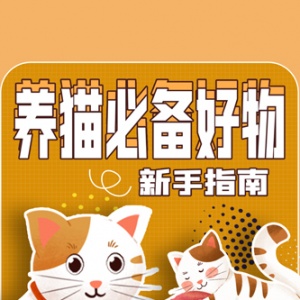系统需求
i386 cpu=p4 ram=512mb disk=80G
软件需求
win2k or win2003
weblogic platform 8.1sp3
pestore_1.3.1_02_bea.zip(在weblogic上安装的petstore的模板)
petstore-1_3_1_02.zip(peststore的源码)
安装参数
1 把weblogic安装到C:/bea下
解压pestore_1.3.1_02_bea.zip,将petstore.domain.jar模板文件拷贝到:
/bea/weblogic81/common/templates/domains目录下
(设置环境/bea/weblogic81/server/bin/setwlsenv.bat)
jar xvf pestore_1.3.1_02_bea.zip
2 启动weblogic8.1的configuration wizard
3 选中缺省选项"create a new weblogic configuration"并且点击next
4 选择"petstore for weblogic"模板并点击next
5 选择"custom"配置并点击next
6 点击"next"一直到"database(jdbc) options"窗口.选择"yes"并点击next.
7 设置petstorepool口令:在user password和confirm user password中输入"petstore"
(jdbc要设置正确pool和oraclepool其它默认选择开发模式)
8 在同一个窗口中,选择"oraclepetstorepool"标签并且在user password和confirm user password中输入"petstore"
9 点击next直到"create weblogic configuration"窗口
10 点击"create"按钮在默认的位置/bea/user_projects/domains/petstore中创建新的域.
11 点击"done"退出configuration wizard
12 打开一个命令行窗口启动petstore:
administration server:/bea/user_projects/domains/petstore/startpet storeweblogic.cmd
13 再打开一个命令行窗口并且运行petstore域中的ant脚本初始化pointbase数据库:
进入bea/user_projects/domains/petstore目录
执行setpetstoreenv.cmd
执行do.setup
执行ant命令
14 停止petstore administration server服务器
创建和部署petstore
把文件petstore-1_3_1_02.zip拷贝到/petstore1.3.1_02目录中
1 在编译petstore应用之前,必须将/bea/user_projects/domains/petstore/src目录中的文件
拷贝到/petstore1.3.1_02目录中覆盖原来文件
2 打开一个命令行窗口执行
cd /petstore1.3.1_02/src
3 编辑build.properties文件
weblogic.j2ee.home=/bea/weblogic81/server
4 保存对build.properties文件的修改
5 在执行下面命令
cd /bea/user_projects/domains/petstore
setpetstoreenv.cmd
cd /petstore1.3.1_02/src
ant
(build脚本将编译petstore应用,将结构存放到/petstore1.3.1_02的子目录中
6 拷贝编译完的文件到/bea/user_projects/domains/petstore/applications目录中:
copy /pestore1.3.1_02/src/apps/admin/build/petsoreadmin.ear
/bea/user_projects/domains/petstore/applications/
copy /pestore1.3.1_02/src/apps/opc/build/opc.ear
/bea/user_projects/domains/petstore/applications/
copy /pestore1.3.1_02/src/apps/petstore/build/petstore.ear
/bea/user_projects/domains/petstore/applications/
copy /pestore1.3.1_02/src/apps/supplier/build/supplier.ear
/bea/user_projects/domains/petstore/applications/
7 启动petstore域administration server部署新的应用
cd /bea/user_projects/domains/petstore
startpetstoreweblogic.cmd
8 等待服务器启动后就可以通过浏览器
http://localhost:7001/petstore访问应用了