python通过cython编译成可执行文件方式
平台版本:redhat7,python2.7
1. 安装 python 开发版
sudo yum install python-devel
如果没有安装python-devel, 后面第4步编译会遇到Python.h找不到的错误:
“
bash: python-config: command not found...
bash: python-config: command not found...
eg.c:4:20: fatal error: Python.h: No such file or directory
#include "Python.h"
^
compilation terminated.
”
2. 安装cython:
sudo pip install Cython --install-option="--no-cython-compile"
3. 转*.py成 *.c:
cython <file_name>.py --embed # => 生成<file_name>.c
这一步要注意,有一些python不会报错的语法,在转译时候会报错。语法最好写完整,比如下面语法python2不会报错,
msg="Hello, World!"
print msg # => 报错
但转译会报错,改成后者就不会报错:
print (msg) # => OK
4. 编译*.C 成 exe文件:
gcc `python-config --cflags` `python-config --ldflags` <file_name>.c -o <exe_name>
---------------------------2019.09.14-------------------------------
在编译一个比较复杂的脚本时遇到以下错:
1.
"
/usr/lib/python2.7/site-packages/Cython/Compiler/Main.py:369: FutureWarning: Cython directive 'language_level' not set, using 2 for now (Py2). This will change in a later release! File: /workspace/xxx/script/reg_gen/gen_reg.py
tree = Parsing.p_module(s, pxd, full_module_name)
/usr/lib/gcc/x86_64-redhat-linux/4.8.5/../../../../lib64/crt1.o: In function `_start':
(.text+0x20): undefined reference to `main'
collect2: error: ld returned 1 exit status
"
解决方案: 在脚本第一行加:
# cython: language_level=3
2. gcc编译时遇到:
“
/usr/lib/gcc/x86_64-redhat-linux/4.8.5/../../../../lib64/crt1.o: In function `_start':
(.text+0x20): undefined reference to `main'
collect2: error: ld returned 1 exit status
”
解决方案:gcc中加option “-shared”
3. 成功编译成exe文件,执行时候遇到:
“
Segmentation fault (core dumped)
”
待解决
相关知识
Python笔试题
通过python
知攻善防Web1应急靶机笔记
Python学习手册
python运行run在哪
python——is和==区别
桌面宠物 ① 通过python制作属于自己的桌面宠物
Python小练习
Python 发送邮件
python入门教程NO.1 打印你的宠物小精灵
网址: python通过cython编译成可执行文件方式 https://www.mcbbbk.com/newsview403432.html
| 上一篇: 支付宝PC网站支付与wap端网站 |
下一篇: 平价猫罐头测评来啦 |
推荐分享
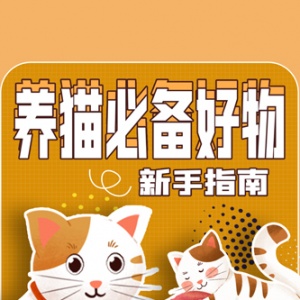
- 1养玉米蛇的危害 28694
- 2狗交配为什么会锁住?从狗狗生 7180
- 3我的狗老公李淑敏33——如何 6236
- 4豆柴犬为什么不建议养?可爱的 4637
- 5南京宠物粮食薄荷饼宠物食品包 4563
- 6中国境内禁养的十大鸟种,你知 4429
- 7湖南隆飞尔动物药业有限公司宠 4259
- 8自制狗狗辅食:棉花面纱犬的美 4257
- 9家养水獭多少钱一只正常 4212
- 10广州哪里卖宠物猫狗的选择性多 4122






