利用unity3D制作贪吃蛇
源码资源
https://download.csdn.net/download/it_create/10625733
或https://gitee.com/dxl96/qt_resource/blob/master/snakes.zip
开始界面
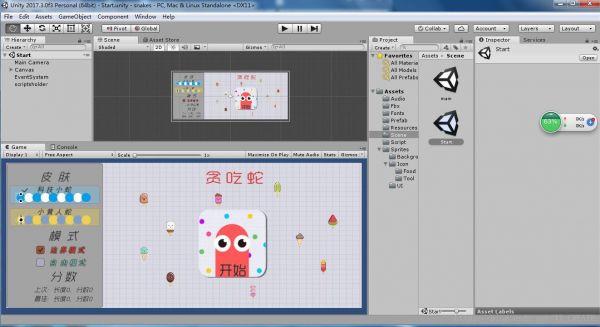
运行界面
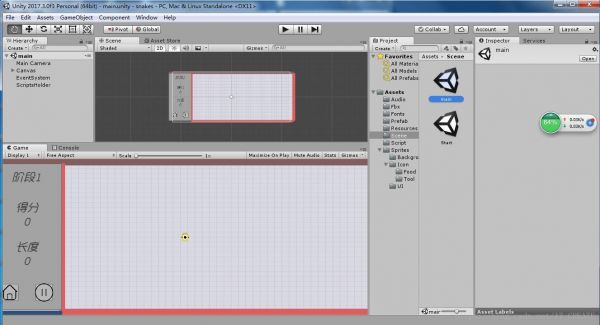
MainUIController.cs
using System.Collections;
using System.Collections.Generic;
using UnityEngine;
using UnityEngine.UI;
public class MainUIController : MonoBehaviour {
private static MainUIController _instance;
public static MainUIController Instance
{
get
{
return _instance;
}
}
public int score = 0;
public int length = 0;
public Text msgText;
public Text scoreText;
public Text lengthText;
public Image bgImage;
private Color tempColor;
public bool isPause = false;
public Image pauseImage;
public Sprite[] pauseSprites = new Sprite[2];
public bool hasboder = true;
void Awake()
{
_instance = this;
}
void Start()
{
if(PlayerPrefs.GetInt("border",1) == 0)
{
hasboder = false;
foreach(Transform t in bgImage.gameObject.transform)
{
t.gameObject.GetComponent<Image>().enabled = false;
}
}
}
void Update ()
{
switch(score/100)
{
case 0:
case 1:
case 2:
break;
case 3:
case 4:
ColorUtility.TryParseHtmlString("#CCEEFFFF", out tempColor);
bgImage.color = tempColor;
msgText.text = "阶段" + 2;
break;
case 5:
case 6:
ColorUtility.TryParseHtmlString("#CDFFDBEE", out tempColor);
bgImage.color = tempColor;
msgText.text = "阶段" + 3;
break;
case 7:
case 8:
ColorUtility.TryParseHtmlString("#EBFFDBFF", out tempColor);
bgImage.color = tempColor;
msgText.text = "阶段" + 4;
break;
case 9:
case 10:
ColorUtility.TryParseHtmlString("#FFF3CCFF", out tempColor);
bgImage.color = tempColor;
msgText.text = "阶段" + 5;
break;
default:
ColorUtility.TryParseHtmlString("#FFDACCFF", out tempColor);
bgImage.color = tempColor;
msgText.text = "无尽模式";
break;
}
}
public void UpdateUI(int s = 5,int l = 1)
{
score += s;
length += l;
scoreText.text = "得分:n" + score;
lengthText.text = "长度:n" + length;
}
public void pause()
{
isPause = !isPause;
if (isPause)
{
Time.timeScale = 0;
pauseImage.sprite = pauseSprites[1];
}
else
{
Time.timeScale = 1;
pauseImage.sprite = pauseSprites[0];
}
}
public void Home()
{
UnityEngine.SceneManagement.SceneManager.LoadScene(0);
}
}
StartUIController.cs
using System.Collections;
using System.Collections.Generic;
using UnityEngine;
using UnityEngine.UI;
public class StartUIController : MonoBehaviour {
public Text lastText;
public Text bestText;
public Toggle blue;
public Toggle yellow;
public Toggle border;
public Toggle noborder;
void Start()
{
if(PlayerPrefs.GetString("sh","sh01") == "sh01")
{
blue.isOn = true;
PlayerPrefs.SetString("sh", "sh01");
PlayerPrefs.SetString("sb01", "sb0101");
PlayerPrefs.SetString("sb02", "sb0102");
}
else
{
yellow.isOn = true;
PlayerPrefs.SetString("sh", "sh02");
PlayerPrefs.SetString("sb01", "sb0201");
PlayerPrefs.SetString("sb02", "sb0202");
}
if(PlayerPrefs.GetInt("border",1) == 1)
{
border.isOn = true;
PlayerPrefs.SetInt("border", 1);
}
else
{
noborder.isOn = true;
PlayerPrefs.SetInt("border", 0);
}
}
void Awake()
{
lastText.text = "上次:长度" + PlayerPrefs.GetInt("lastl", 0) + ",分数" + PlayerPrefs.GetInt("lasts", 0);
bestText.text = "最佳:长度" + PlayerPrefs.GetInt("bestl", 0) + ",分数" + PlayerPrefs.GetInt("bests", 0);
}
public void BlueSelected(bool isOn)
{
if(isOn)
{
PlayerPrefs.SetString("sh", "sh01");
PlayerPrefs.SetString("sb01", "sb0101");
PlayerPrefs.SetString("sb02", "sb0102");
}
}
public void YellowSelected(bool isOn)
{
if (isOn)
{
PlayerPrefs.SetString("sh", "sh02");
PlayerPrefs.SetString("sb01", "sb0201");
PlayerPrefs.SetString("sb02", "sb0202");
}
}
public void BoderSelected(bool isOn)
{
if (isOn)
{
PlayerPrefs.SetInt("border", 1);
}
}
public void NoBoderSelected(bool isOn)
{
if (isOn)
{
PlayerPrefs.SetInt("border", 0);
}
}
public void StartGame()
{
UnityEngine.SceneManagement.SceneManager.LoadScene(1);
}
}
foodmaker.cs
using System.Collections;
using System.Collections.Generic;
using UnityEngine;
using UnityEngine.UI;
public class foodmaker : MonoBehaviour {
private static foodmaker _instance;
public static foodmaker Instance
{
get
{
return _instance;
}
}
public int xlimit = 27;
public int ylimit = 10;
public int xoffset = 10;
public GameObject foodPrefab;
public GameObject rewardPrefab;
public Sprite[] foodSprites;
private Transform foodHolder;
void Awake()
{
_instance = this;
}
void Start () {
foodHolder = GameObject.Find("FoodHolder").transform;
MakeFood(false);
}
void Update () {
}
public void MakeFood(bool isReward)
{
int index = Random.Range(0, foodSprites.Length);
GameObject food = Instantiate(foodPrefab);
food.GetComponent<Image>().sprite = foodSprites[index];
food.transform.SetParent(foodHolder, false);
int x = Random.Range(-xlimit + xoffset, xlimit);
int y = Random.Range(-ylimit, ylimit);
food.transform.localPosition = new Vector3(x * 15, y * 15, 0);
if(isReward)
{
GameObject reward = Instantiate(rewardPrefab);
reward.transform.SetParent(foodHolder, false);
x = Random.Range(-xlimit + xoffset, xlimit);
y = Random.Range(-ylimit, ylimit);
reward.transform.localPosition = new Vector3(x * 15, y * 15, 0);
}
}
}
SnakeHead.cs
using System.Collections;
using System.Collections.Generic;
using UnityEngine;
using UnityEngine.UI;
public class SnakeHead : MonoBehaviour {
public int step;
public float velocity=0.35f;
private int x;
private int y;
private Vector3 headpos;
public GameObject bodyprefab;
public List<Transform> bodyList = new List<Transform>();
public Sprite[] bodySprites = new Sprite[2];
public Transform canvas;
private bool isDie = false;
public GameObject dieEffect;
public AudioClip eatClip;
public AudioClip dieClip;
void Start()
{
InvokeRepeating("move", 0, velocity);
x = 0; y = step;
}
void Awake()
{
canvas = GameObject.Find("Canvas").transform;
gameObject.GetComponent<Image>().sprite = Resources.Load<Sprite>(PlayerPrefs.GetString("sh", "sh02"));
bodySprites[0] = Resources.Load<Sprite>(PlayerPrefs.GetString("sb01", "sb0201"));
bodySprites[1] = Resources.Load<Sprite>(PlayerPrefs.GetString("sb02", "sb0202"));
}
void Update()
{
if(Input.GetKeyDown(KeyCode.Space)&&MainUIController.Instance.isPause==false && isDie ==false)
{
CancelInvoke();
InvokeRepeating("move", 0, velocity - 0.3f);
}
if(Input.GetKeyUp(KeyCode.Space)&&MainUIController.Instance.isPause == false && isDie == false)
{
CancelInvoke();
InvokeRepeating("move", 0, velocity);
}
if (Input.GetKey(KeyCode.W) && MainUIController.Instance.isPause == false && isDie == false)
{
gameObject.transform.localRotation = Quaternion.Euler(0, 0, 0);
x = 0;y = step;
}
if (Input.GetKey(KeyCode.S) && MainUIController.Instance.isPause == false && isDie == false)
{
gameObject.transform.localRotation = Quaternion.Euler(0, 0, 180);
x = 0;y = -step;
}
if (Input.GetKey(KeyCode.A) && MainUIController.Instance.isPause == false && isDie == false)
{ gameObject.transform.localRotation = Quaternion.Euler(0, 0, 90);
x = -step; y = 0;
}
if (Input.GetKey(KeyCode.D) && MainUIController.Instance.isPause == false && isDie == false)
{
gameObject.transform.localRotation = Quaternion.Euler(0, 0, -90);
x = step; y = 0;
}
}
void move ()
{
headpos = gameObject.transform.localPosition;
gameObject.transform.localPosition = new Vector3(headpos.x + x ,headpos.y +y,headpos.z);
if(bodyList.Count >0)
{
for(int i = bodyList.Count -2; i>=0; i--)
{
bodyList[i + 1].localPosition = bodyList[i].localPosition;
}
bodyList[0].localPosition = headpos;
}
}
void Grow()
{
AudioSource.PlayClipAtPoint(eatClip, Vector3.zero);
int index = (bodyList.Count % 2 == 0) ? 0 : 1;
GameObject body = Instantiate(bodyprefab,new Vector3(2000,2000,0),Quaternion.identity);
body.GetComponent<Image>().sprite = bodySprites[index];
body.transform.SetParent(canvas, false);
bodyList.Add(body.transform);
}
public void Die()
{
AudioSource.PlayClipAtPoint(dieClip, Vector3.zero);
CancelInvoke();
isDie = true;
Instantiate(dieEffect);
PlayerPrefs.SetInt("lastl", MainUIController.Instance.length);
PlayerPrefs.SetInt("lasts", MainUIController.Instance.score);
if(PlayerPrefs.GetInt("bests",0)<MainUIController.Instance.score)
{
PlayerPrefs.SetInt("bestl", MainUIController.Instance.length);
PlayerPrefs.SetInt("bests", MainUIController.Instance.score);
}
StartCoroutine(GameOver(1.5f));
}
IEnumerator GameOver(float t)
{
yield return new WaitForSeconds(t);
UnityEngine.SceneManagement.SceneManager.LoadScene(1);
}
private void OnTriggerEnter2D(Collider2D collider)
{
if (collider.gameObject.CompareTag("food"))
{
Destroy(collider.gameObject);
MainUIController.Instance.UpdateUI();
Grow();
foodmaker.Instance.MakeFood(Random.Range(0,100)<20?true:false);
}
else if(collider.gameObject.CompareTag("Reward"))
{
Destroy(collider.gameObject);
MainUIController.Instance.UpdateUI(Random.Range(5,15)*10);
Grow();
}
else if(collider.gameObject.CompareTag("body"))
{
Die();
}
else
{
if(MainUIController.Instance.hasboder)
{
Die();
}
else
{
switch (collider.gameObject.name)
{
case "up":
transform.localPosition = new Vector3(transform.localPosition.x, -transform.localPosition.y + 15, transform.localPosition.z);
break;
case "down":
transform.localPosition = new Vector3(transform.localPosition.x, -transform.localPosition.y - 15, transform.localPosition.z);
break;
case "left":
transform.localPosition = new Vector3(-transform.localPosition.x + 135, transform.localPosition.y, transform.localPosition.z);
break;
case "right":
transform.localPosition = new Vector3(-transform.localPosition.x + 165, transform.localPosition.y, transform.localPosition.z);
break;
}
}
}
}
}
相关知识
如何使用unity3D制作游戏
利用unity3D制作贪吃蛇
基于单片机的贪吃蛇游戏设计
单片机贪吃蛇 毕业设计.pdf
如何在贪吃蛇大作战®中获得更多的背景宠物?
贪吃蛇游戏程序设计实验报告
python+pygame 贪吃蛇游戏
如何在贪吃蛇大作战®中获得更多的比赛宠物外观卡牌?
[教材]Unity3D——宠物的跟随和自动攻击
贪吃蛇无尽大作战宠物培养攻略
网址: 利用unity3D制作贪吃蛇 https://www.mcbbbk.com/newsview657290.html
| 上一篇: JS 原生js实现贪吃蛇小游戏( |
下一篇: C#贪吃蛇小游戏 |
推荐分享
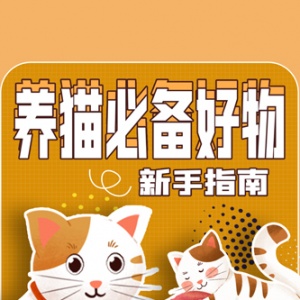
- 1养玉米蛇的危害 28694
- 2狗交配为什么会锁住?从狗狗生 7180
- 3我的狗老公李淑敏33——如何 6236
- 4豆柴犬为什么不建议养?可爱的 4637
- 5南京宠物粮食薄荷饼宠物食品包 4563
- 6中国境内禁养的十大鸟种,你知 4429
- 7湖南隆飞尔动物药业有限公司宠 4259
- 8自制狗狗辅食:棉花面纱犬的美 4257
- 9家养水獭多少钱一只正常 4212
- 10广州哪里卖宠物猫狗的选择性多 4122






